Once you’ve created your new page in WordPress, you might be asking yourself ‘How do I add this page to the website menu?’. It is pretty easy.
Here are the steps:
- In the WordPress left-hand navigation bar, open the APPEARANCE menu >> Click on MENUS
- Make sure you have the correct menu selected, if not adjust as needed
- Check the box of the page you would like to add >> then click the ‘Add to Menu’ button.
- This will drop the new navigation link into the menu at the bottom of the list. To move it to the correct place, simply drag-and-drop it into the right spot.
- Then SAVE your work
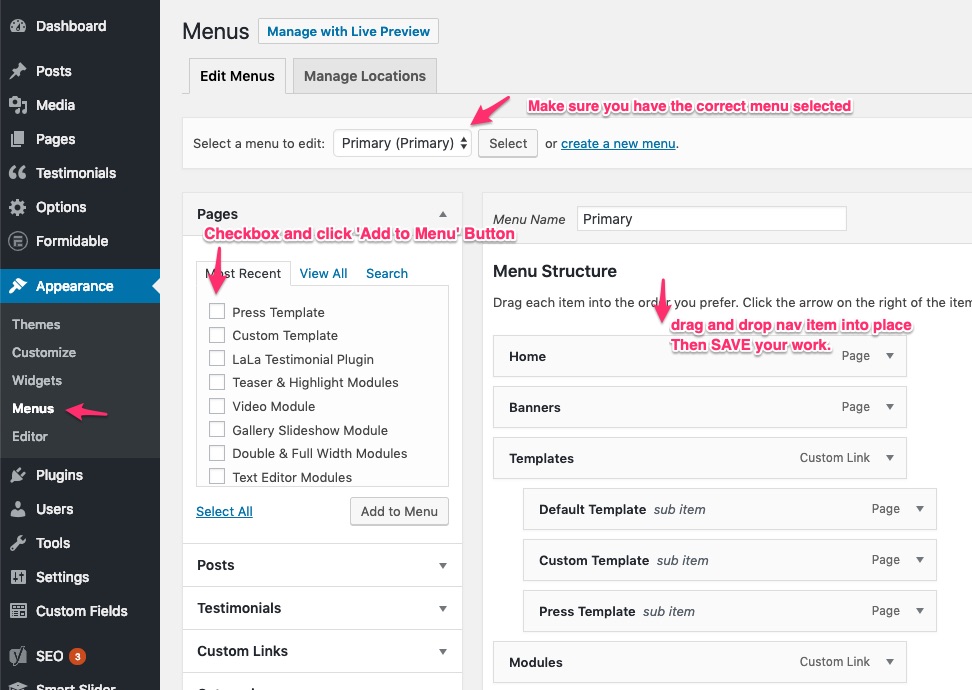
Most LaLa themed websites are set up for a primary and a secondary dropdown navigation. It dosen’t usually include a tertiary (third) menu level unless specified during the development phase. We can always add it later if you find you need it.