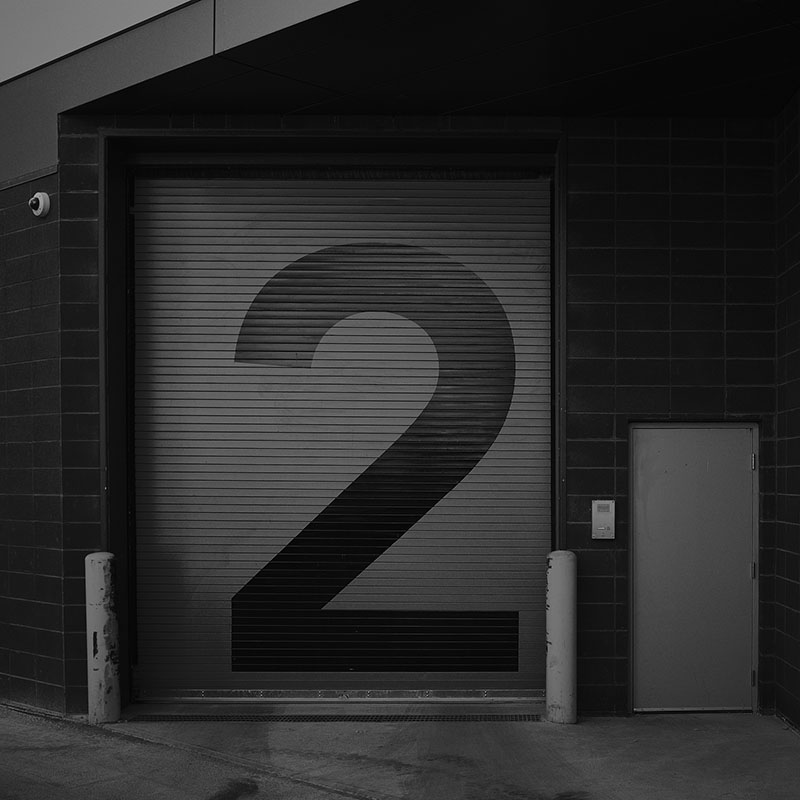Side-by-Side Messages Module
The Side-by-Side Message Module is responsive. On large screens, the content appears side-by-side and on mobile screens the content stacks.
This module gives you the ability to use two editors side-by-side. This is great for displaying text next to a form, or for any other use that you can dream up.
To add a form to the website, first you build it in the Formidable Plugin located in the left-hand navigation of WordPress. Then you add the shortcode to the text editor. Here is an example of what a shortcode looks like.
[ formidable id="2" ]
Add a Form
Please select a valid form